Brand


Colour Palette
Set the global accent colour in Appearance > Customize > General Theme Options > Accent Colors
Prev Yellow Pages site: primary colour used:
.brandfooter { background-color: rgb(27, 117, 187); } = #1b75bb
Dark Blue
#0d395a
[Shade of Logo Blue]
Medium Dark
#135081
[secondary colour]
Logo Blue
#1b75bb
[Sampled. Exact match with prev YP site.]
Gray
#b8c0c7
[lighter option #dadfe3]
Light Gray
#f2f2f2
[icon block #fafafa]
Draft Colours
Blue 1
#3973b6
[menu items]
Blue 2
#1e73be
[headings]
Is visually identical to Logo Blue
Blue 3
#5aa1e3
[home icons]
Desaturated Cyan
#489BB0
[was accent]
Bright Green
#2ecc71
[rounded form button]
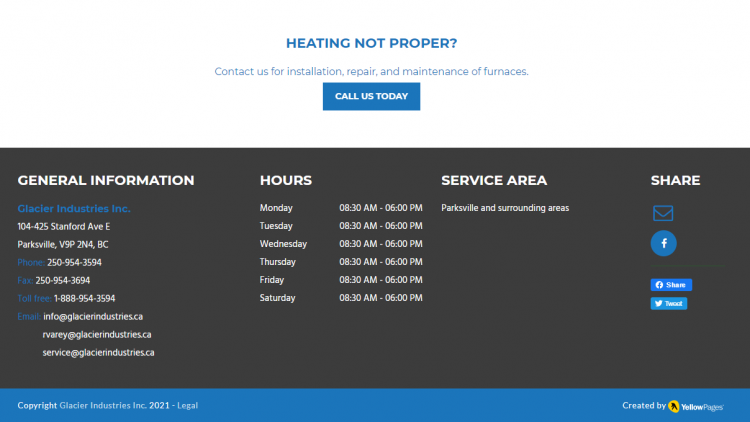
Font Pairing
Default Font: Open Sans
Font size: 1.5em
Font line height: 1.5em
Font weight: 400 (normal)
Managed in Appearance > Customize > Typography > Body
Heading Font: Raleway
Overriden in Appearance > Customize > Typography > Headings
For blogs that desire a special font for just the actual body of articles, fonts can be overridden in Appearance > Customize > Typography > Post Content and Appearance > Customize > Typography > Blog Entry Excerpt
H1 Heading goes here. H1 Heading goes here. H1 Heading goes here.
Override the global Heading styles such as size, line height and weight in Appearance > Customize > Typography > Post H1
H2 Heading goes here. H2 Heading goes here. H2 Heading goes here.
Override the global Heading styles such as size, line height and weight in Appearance > Customize > Typography > Post H2
H3 Heading goes here. H3 Heading goes here. H3 Heading goes here.
Override the global Heading styles such as size, line height and weight in Appearance > Customize > Typography > Post H3
H4 Heading goes here. H4 Heading goes here. H4 Heading goes here.
Override the global Heading styles such as size, line height and weight in Appearance > Customize > Typography > Post H4
Error: Contact form not found.
This is a text block with a Drop Cap. It uses the “Extra class name “has-drop-cap”. Click edit button to change this text. Lorem ipsum dolor sit amet, consectetur adipiscing elit. Ut elit tellus, luctus nec ullamcorper mattis, pulvinar dapibus leo.
Here is a paragraph of text. This is a link. Here is a paragraph of text. Here is a paragraph of text. This is a link. Here is a paragraph of text. Here is a paragraph of text. Here is a paragraph of text.
Lorem ipsum dolor sit amet, consectetur adipiscing elit. Ut elit tellus, luctus nec ullamcorper mattis, pulvinar dapibus leo.
- List 1
- List 2
- Sub List 1
- Sub List 2
- Sub List 3
- List 3
- List 4
